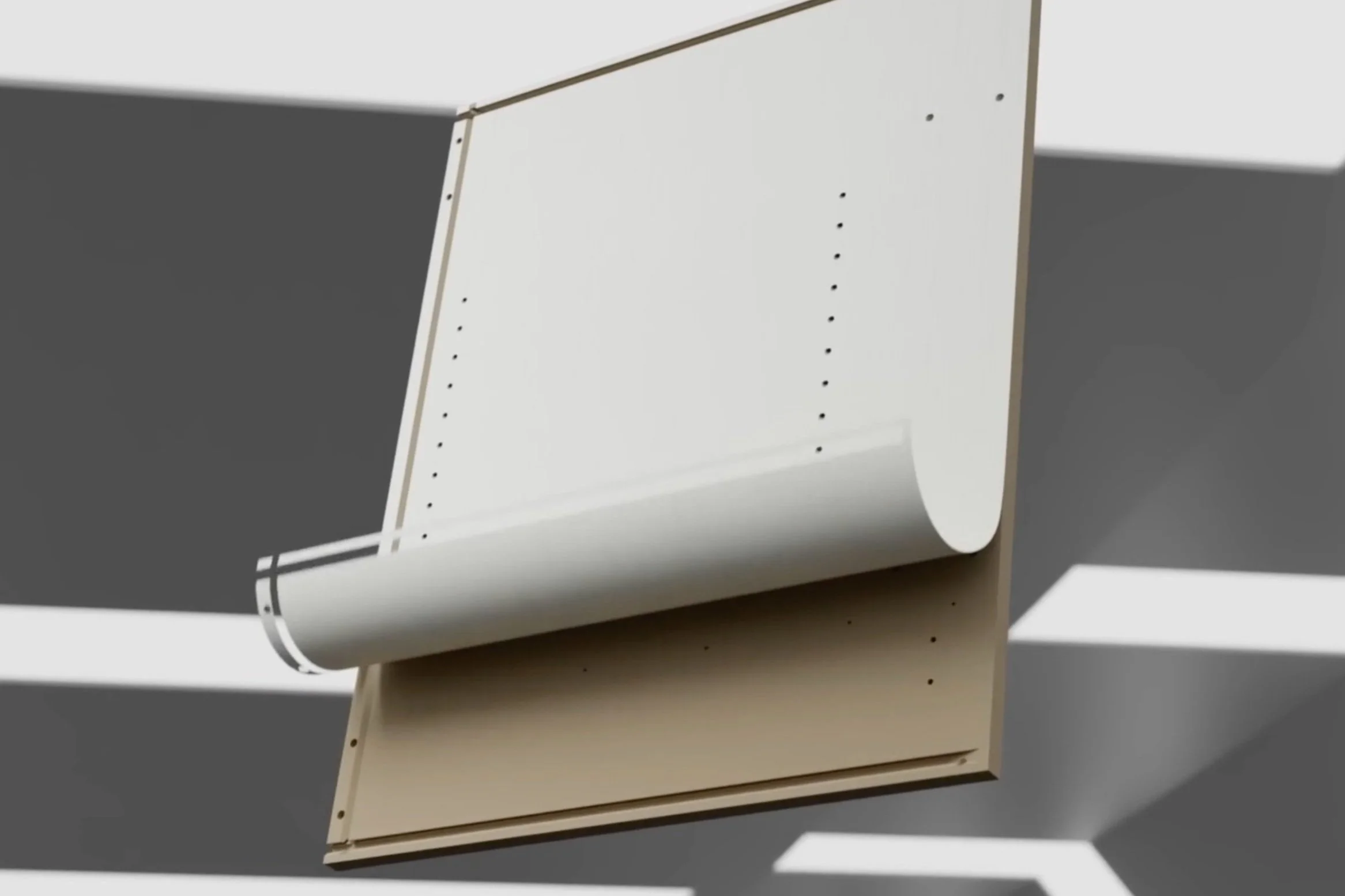Product Placement.
At Fabuwood, I was tasked with creating 3D animations for our newest cabinet line using both 3ds Max and Cinema 4D. This involved showcasing the products in visually appealing and engaging ways to enhance marketing efforts. Collaborating with the marketing and design team allowed me to incorporate their vision and feedback early on, which was crucial for aligning the animations with our brand message.
I developed detailed creative briefs that defined the objectives, target audience, and key messages for each animation. This document served as a roadmap, guiding the creative process and ensuring all stakeholders were on the same page. The briefs included specifics like color schemes, design elements, and emotional tones that we wanted to evoke, which were essential for maintaining brand consistency.
The 3D animation will begin with an exploded view of the cabinet, showcasing each individual assembly piece and its durability.
Using 3ds Max and Cinema 4D, I modeled the cabinets in high detail, paying close attention to textures and finishes to accurately represent our products.
The animations included dynamic camera movements and engaging transitions that highlighted different features, such as storage solutions and customizable options.
I utilized lighting techniques to create realistic environments, enhancing the overall aesthetic appeal.
The animation will seamlessly transition to the fully assembled cabinet, illustrating its functionality and aesthetic appeal.
Creating a 3D animation that showcases a cabinet platform capable of raising.
The animations included dynamic camera movements and engaging transitions that highlighted different features, such as storage solutions and customizable options.
I utilized lighting techniques to create realistic environments, enhancing the overall aesthetic appeal.
Illume
Vanities Platform
Once the models are created, the next step is to set up the scene. This involves placing the cabinet on the platform within a realistic environment, such as a kitchen or a showroom. Proper lighting is essential at this stage; it enhances the scene by creating depth and highlights that can bring the models to life. Experimenting with different light sources and angles will help achieve the desired visual effect.
After rendering, consider using video editing software to add finishing touches. This can include background music, annotations, or transitions that improve viewer engagement. Post-processing can significantly enhance the overall quality of the final product, making it more appealing to the audience.
Close-ups will highlight the high-quality materials and innovative engineering features, emphasizing their strength.
Finally, sharing your animation with others for feedback is crucial. Constructive criticism can provide valuable insights and help identify areas for improvement. Made adjustments based on this feedback, as iterations are often what lead to the most polished final product.